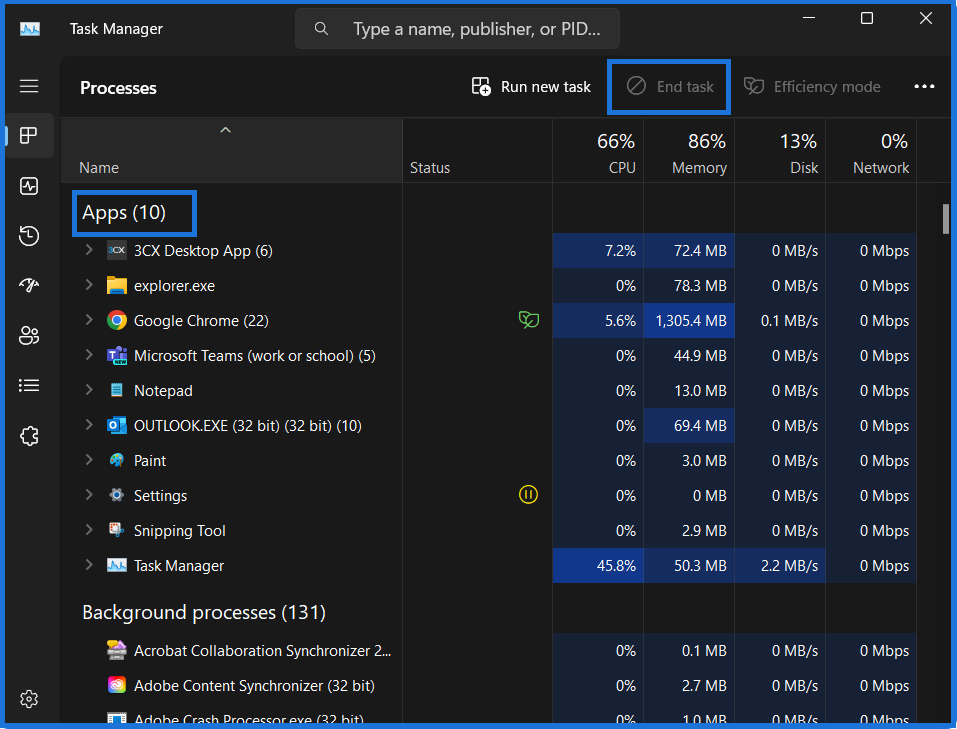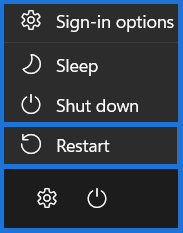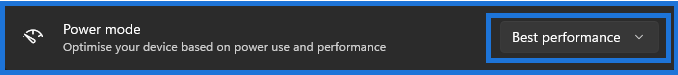Categories
Fixing slow internet on a Laptop
Fixing slow internet on a laptop
admin will not be required for this
Mobile phone Hotspot – this boosts the internet connectivity by
turning itself into a small router thus sharing internet connection with nearby devices
Put the Laptop near the
Router – The closer the laptop to the router the better,
therefore a direct line of sight from the laptop to the router is better,
without any obstacles such as walls and large objects in the way. Internet
connection will be greatly diminished the further away especially if on
different floors.
Turn off/close things that
take up a lot of bandwidth
– The more devices on the network the more bandwidth is stretched so
closing unneeded programs on the laptop and turning off unneeded technology
will increase internet speeds on the wanted device. Examples of high bandwidth
consuming apps are VOIPs, games and cloud services.
Restart laptop and router – Simply restarting the devices can fix Wi-Fi problems as restarting practically restarts everything else including Wi-Fi.
Power save mode – Power save modes can influence internet connection, so it is better to have them turned off or at least always keep the laptop charger in.
Upgrade the Wi-Fi card – The laptop may not have come with a good Wi-Fi card and thus will need updating with a better one.
© 2024 Balliante Limited, Company Number 12974995. Registered Address
Furness House, 10 The crofts. Rotherham S60 2DJ
Last document review date: 08th April 2024.
For full information of defined terms please refer to the Defined Terms document or contact us.