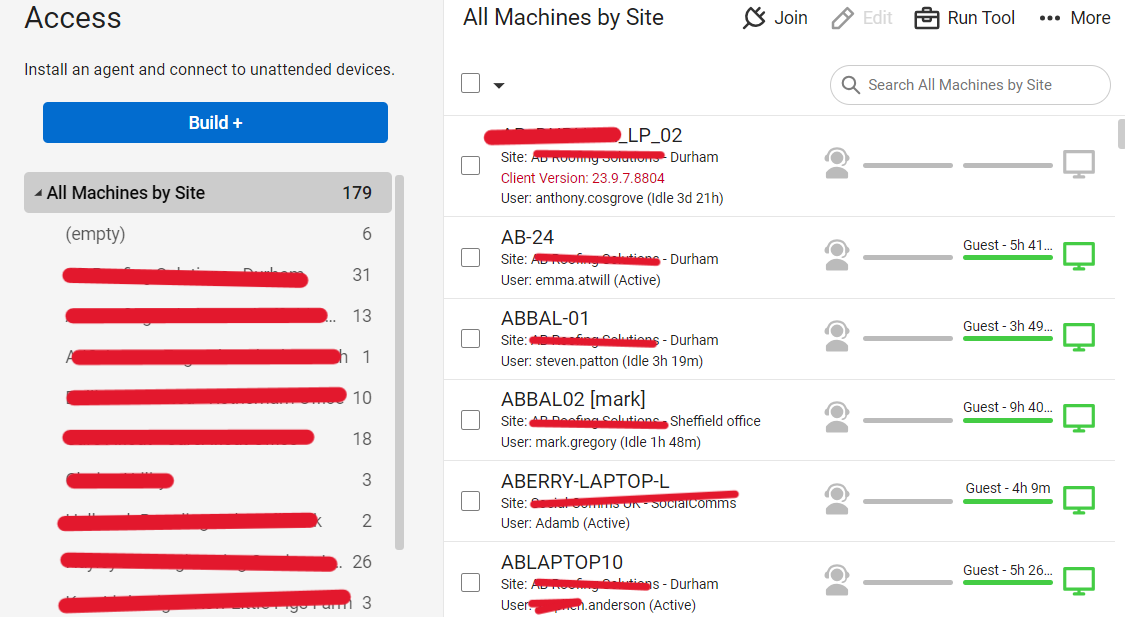Categories
Remoting onto customers computer
Remoting onto customers computers
You will not need admin permissions
If a customer has a managed IT support plan with us, they will have Connectwise installed on their device. Connectwise allow us to manage the device, in terms of remote support, updates and anti-virus.
Remoting onto a computer
1. To be able to remote onto a customers computer who has Connectwise installed as they are on a managed IT support plan, you will need to go to ConnectWise screen connect
2. Login with your Connectwise credentials.
3. Select the customers company name and then double click the computer you want to start instant remote control to the computer.
© 2024 Balliante Limited, Company Number 12974995. Registered Address
Furness House, 10 The crofts. Rotherham S60 2DJ
Last document review date: 15th April 2024.
For full information of defined terms please refer
to the Defined Terms document or contact us.