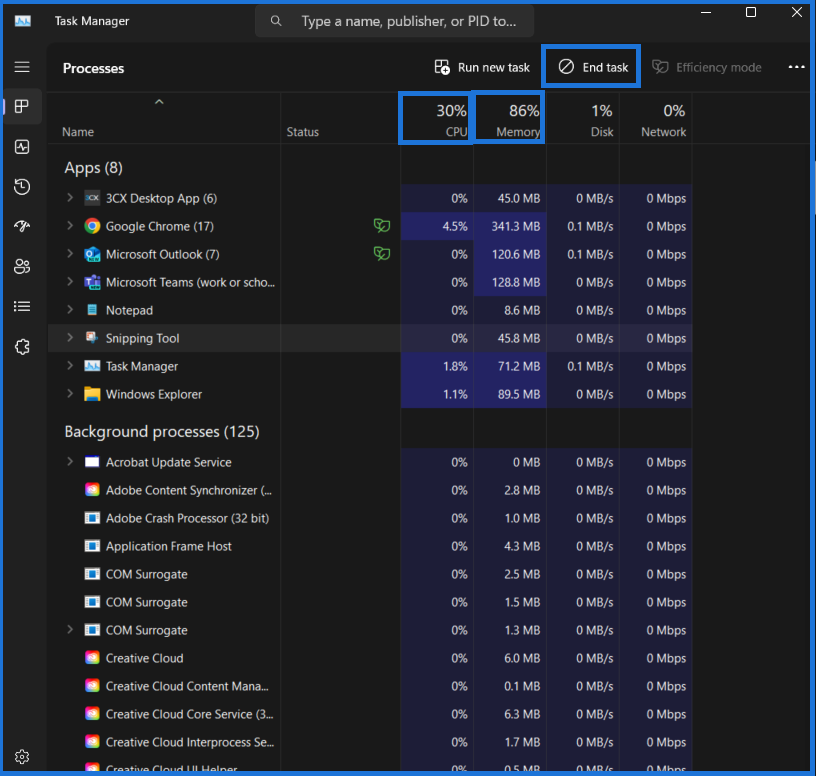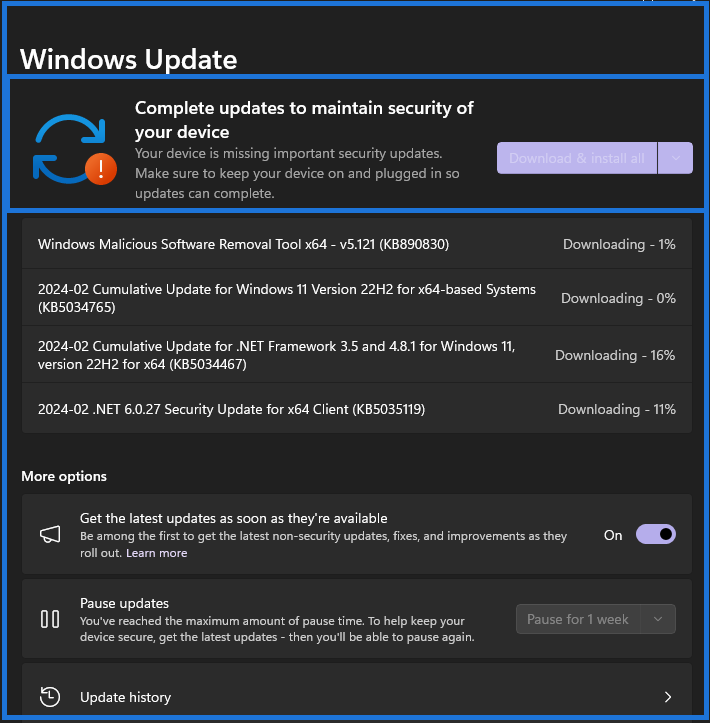Categories
Fixing a slow Laptop
Fixing a slow Laptop
You will not need admin permissions for these
End Programs running in the background – Programs that you use can take up processing power, some more than others and these programs can also run in the background when you don’t have them open and not using them. To close these programs, you need to open Task Manager by searching ‘Task Manager’ in the search bar, bottom right.
May need to click more details in the bottom left corner.
In the Task Manager App, you can click the CPU and Memory titles to see which apps are taking up the most CPU usage or Memory usage, if there is an app taking up a lot you can use the End task button to close it, though it is better to know what you are ending before doing so.
Windows updates - Windows rolls out updates regularly with driver updates and software patches. This could slow down your computer as well as leave your computer vulnerable to security breaches. Up to date Operating system will keep things running properly whilst reducing bugs that could cause further issues. To update the Operating system you will need to open the settings in the Start menu.
Updates that are needed will be displayed under the you're up to date Title, where instead of a green tick a yellow exclamation point will be shown. These updates are recommended to remain the constant speed of the computer as well as security, additionally optional updates may be listed underneath
Upgrade Drive - The type and age of a drive can have a big impact on performance and speed of a computer. HHDs are the most common, but due to their many moving parts they can take up a lot of power from a computer. Installing an SSD can help speed up performance and opening apps/files can be done quicker.
However, computer performance could be due to too much data on the drive itself in that case it would be better to opt for more storage through upgrading drives or having USBs and external hard drives to hold old files which you no longer need but could be useful keeping.
Upgrade RAM - RAM stores the program you are currently running so the higher the RAM the more programs you can run at the same time. RAM can be easily upgraded for faster performance. one of a computers main tasks is multitasking so the better it cab be processes the better the computer will run.
© 2024 Balliante Limited, Company Number 12974995. Registered Address
Furness House, 10 The crofts. Rotherham S60 2DJ
Last document review date: 15th April 2024.
For full information of defined terms please refer to the Defined Terms document or contact us.