Small businesses rely significantly on technology to manage operations, increase efficiency, and remain competitive in today’s fast-paced digital environment. But overseeing IT infrastructure may be difficult, especially for small business owners who don’t always have the same resources or knowledge as larger companies. Fortunately, small firms may efficiently exploit technology while minimising costs and risks by using a set of best practices. The top 10 IT best practices for small business owners to follow in order to maintain a scalable, secure, and effective IT environment are listed below.
1. Make cybersecurity a priority. 
Cybersecurity needs to be a primary concern for all small businesses in this day and age, as cyber threats are becoming more complex and frequent. A cyberattack or data breach may result in monetary losses, harm to one’s reputation, and legal problems. Due to their lower security budgets and resources, small firms are frequently more vulnerable and are therefore popular targets for hackers.
Takeable Actions:
– Set up antivirus and firewall software to safeguard your network.
– For all sensitive accounts, use multi-factor authentication (MFA) and strong passwords.
– Inform staff members about phishing scams and how to spot questionable behaviour.
– Why This Is Important: By defending your company against online attacks, you can preserve client confidence and guarantee the security of crucial data.
2. Regularly backup your data.
Numerous events, such as hardware malfunctions, inadvertent deletions, and ransomware attacks, can cause data loss. To guarantee business continuity in the case of a disaster, regular data backups are crucial.
Takeable Actions:
– To save data off-site, use cloud-based backups that run automatically.
– Choose whether to schedule weekly or daily backups based on how often your data changes.
– Make routine checks to make sure backup systems are operating properly.
– Why This Is Important: Maintaining regular backups reduces data loss and downtime, enabling you to promptly retrieve vital information in an emergency.
3. Utilise cloud computing services.
Many advantages come with cloud computing, such as scalability, cost savings, and remote accessibility. Without having to buy pricey on-site servers, small businesses may use cloud services to operate apps, store data, and improve communication.
Takeable Actions:
– Make use of cloud-based productivity solutions such as Google Workspace or Microsoft 365.
– Organize files and information using cloud storage services like Amazon S3, Dropbox, and Google Drive.
– Invest in software-as-a-service (SaaS) cloud-based applications for CRM, project management, and other areas.
– Why This Is Important: All three benefits—reduced operating expenses, enhanced flexibility, and remote work—are critical for small enterprises with constrained funding.
4. Put a disaster recovery plan into action.
Natural or technological disasters can strike without warning, therefore having a solid recovery plan is crucial. The actions your company will take to resume operations following an IT malfunction, a natural disaster, or a cyberattack are described in a disaster recovery plan.
Takeable Actions:
– Determine which data and systems are vital and require security.
– Provide detailed guidelines for resuming activities following a calamity.
– Test the plan frequently, and revise it in response to emerging risks and advancements in technology.
– Why This Is Important: Having a strong disaster recovery plan in place helps guarantee that your company can rapidly resume operations following an unforeseen incident and minimises downtime.
5. Update your software.
One of the most popular access points for hackers is outdated software. Many small firms leave their systems open to viruses and exploits because they forget or ignore to deploy software updates.
Takeable Actions:
– Turn on software and operating system updates automatically.
– Update the firmware and device drivers on a regular basis.
– Make sure every device in your network has the most recent firmware by using a patch management solution.
– Why This Is Important: Regular software upgrades shield your company against security flaws that hackers could use to access your systems.
6. Ensure Hardware and Software Uniformity 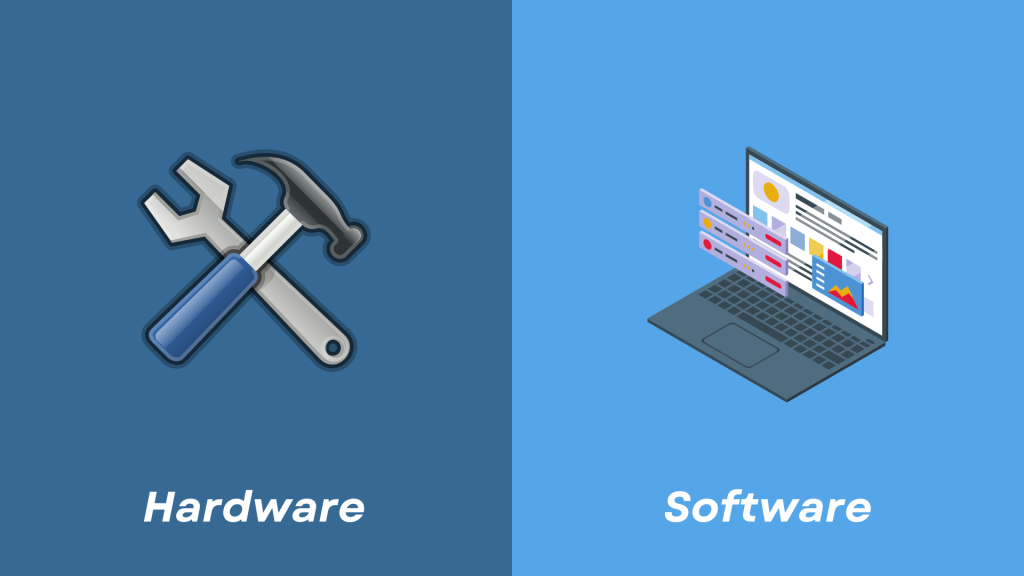
Utilizing a range of hardware and software solutions might result in inefficiencies, compatibility problems, and troubleshooting challenges. Lower operating expenses and better management are guaranteed when your IT hardware and software are standardised.
Takeable Actions:
– Select a common operating system and software package for every worker.
– To make maintenance easier, keep the variety of hardware (computers, printers, mobile devices) to a minimum.
– Examine and replace out-of-date or unsupported hardware and software on a regular basis.
– Why This Is Important: Standardization guarantees that all staff members have access to the same tools, increases productivity, and lowers IT support expenses.
7. Regularly train staff members in IT.
Workers are frequently the first to defend against cyberattacks, but if they lack the necessary training, they may also be the weakest point. One way to reduce risks is to make sure that your staff members are aware of the fundamentals of IT security and best practices.
Takeable Actions: 
– Plan frequent training sessions covering subjects including safe web browsing, phishing prevention, and password security.
– Encourage staff members to report any possible security breaches or unusual conduct.
– Establish explicit IT regulations, such as those governing internet usage and the use of business equipment.
– Why This Is Important: Employees with IT training are more equipped to assume accountability for their part in keeping the company safe, which lowers the possibility that human mistake may result in security problems.
8. Put money into expandable IT solutions.
Your company’s IT requirements will change as it expands. Your infrastructure can grow with your business without interruption if you use scalable IT solutions. This comprises cloud services, hardware, and software that can withstand growing demands without requiring regular overhauls or replacements.
Takeable Actions:
– Select cloud providers that provide usage-based, adjustable pricing plans.
– Invest in hardware solutions that are easily upgradeable through modules.
– Invest in software that can expand with your company and add capabilities as it grows.
– Why This Is Important: Scalable IT solutions reduce downtime for your company and avoid unforeseen expenses from unplanned infrastructure changes.
9. Regularly check the performance of IT.
You can find problems with your IT systems before they become serious ones by actively monitoring them. You can increase overall efficiency, minimise downtime, and optimise your systems with regular performance monitoring.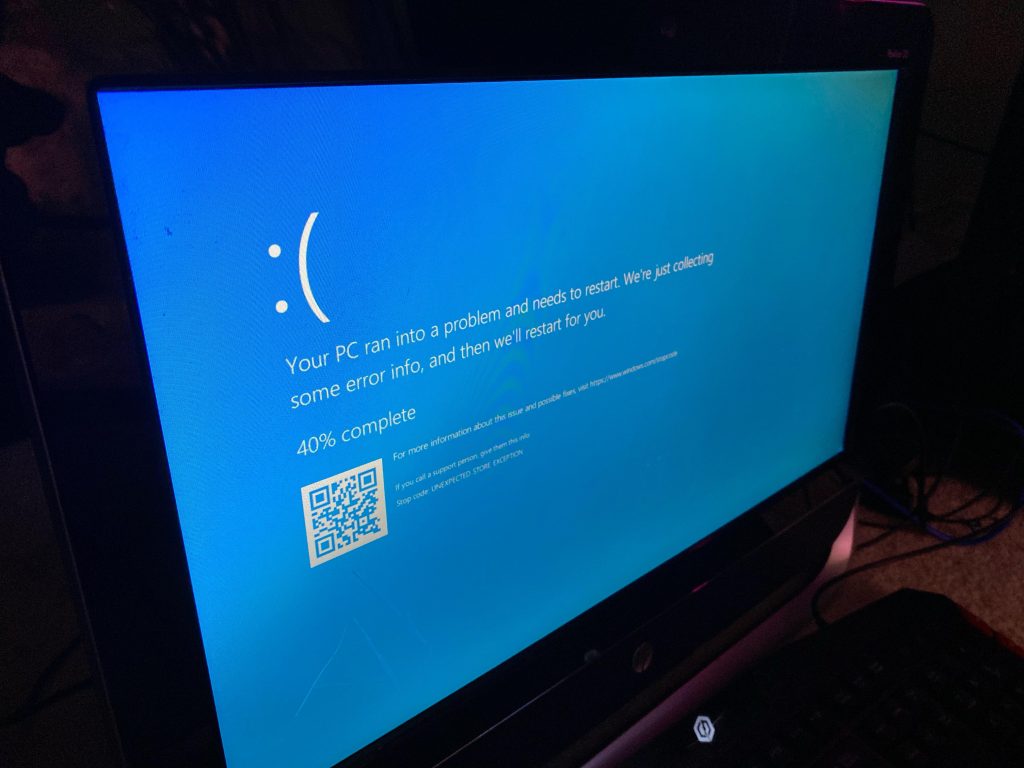
Takeable Actions:
– To keep tabs on the functionality of your servers, devices, and network, use monitoring tools.
– Create alerts to notify you of any unusual activity, such as sluggish server response times or unexpected increases in network traffic.
– Examine performance statistics frequently in order to identify any bottlenecks and schedule upcoming updates.
– Why This Is Important: Better uptime and dependability result from monitoring, which makes sure that possible problems are resolved before they interfere with company operations.
10. Ensure mobile device security.
Securing mobile devices is more crucial than ever with the development of remote work and bring-your-own-device (BYOD) rules. If mobile devices are not adequately secured, they might act as entry points for hackers and expose confidential company information.
Takeable Actions:
– Use a mobile device management (MDM) program to keep an eye on and manage company-issued gadgets.
– Require workers to access company data remotely via VPNs and protected Wi-Fi networks.
– Promote frequent upgrades for your devices and implement security precautions like encryption and screen locks.
– Why This Is Important: By safeguarding mobile devices, you can keep your company safe from data breaches and guarantee that confidential data is kept secure even while staff are working remotely.
In summary,
Small business owners may build a safe, effective, and scalable IT environment that meets their expansion and operating requirements by putting these top 10 IT best practices into practice. Making cybersecurity a top priority, utilising cloud computing, backing up data, and funding employee training are just a few of the actions that can safeguard your company and increase output.
In an increasingly digital environment, being proactive with IT administration may prevent costly errors for your company and guarantee long-term success. Small firms may leverage technology to drive innovation and sustain a competitive edge by adhering to these best practices.

